mirror of
https://gitee.com/jiuyilian/embedded-framework.git
synced 2025-10-24 18:20:15 -04:00
98 lines
2.9 KiB
Markdown
98 lines
2.9 KiB
Markdown
# Add GTK under Linux in Eclipse
|
|
|
|
## Install GDK
|
|
|
|
```
|
|
sudo apt-get install libgtk-3-dev
|
|
sudo apt-get install libglib2.0-dev
|
|
```
|
|
|
|
## Add GTK include paths and libraries
|
|
|
|
In "Project properties > C/C++ Build > Settings" set the followings:
|
|
|
|
- "Cross GCC Compiler > Command line pattern"
|
|
- Add ` ${gtk+-cflags}` to the end (add a space between the last command and this)
|
|
|
|
- "Cross GCC Compiler > Includes"
|
|
- /usr/include/glib-2.0
|
|
- /usr/include/gtk-3.0
|
|
- /usr/include/pango-1.0
|
|
- /usr/include/cairo
|
|
- /usr/include/gdk-pixbuf-2.0
|
|
- /usr/include/atk-1.0
|
|
|
|
- "Cross GCC Linker > Command line pattern"
|
|
- Add ` ${gtk+-libs}` to the end (add a space between the last command and this)
|
|
|
|
|
|
- "Cross GCC Linker > Libraries"
|
|
- Add `pthread`
|
|
|
|
|
|
- In "C/C++ Build > Build variables"
|
|
- Configuration: [All Configuration]
|
|
|
|
- Add
|
|
- Variable name: `gtk+-cflags`
|
|
- Type: `String`
|
|
- Value: `pkg-config --cflags gtk+-3.0`
|
|
- Variable name: `gtk+-libs`
|
|
- Type: `String`
|
|
- Value: `pkg-config --libs gtk+-3.0`
|
|
|
|
|
|
## Init GDK in LVGL
|
|
|
|
1. In `main.c` `#include "lv_drivers/gtkdrv/gtkdrv.h"`
|
|
2. Enable the GTK driver in `lv_drv_conf.h` with `USE_GTK 1`
|
|
3. After `lv_init()` call `gdkdrv_init()`;
|
|
4. Add a display:
|
|
```c
|
|
static lv_disp_buf_t disp_buf1;
|
|
static lv_color_t buf1_1[LV_HOR_RES_MAX * LV_VER_RES_MAX];
|
|
lv_disp_buf_init(&disp_buf1, buf1_1, NULL, LV_HOR_RES_MAX * LV_VER_RES_MAX);
|
|
|
|
/*Create a display*/
|
|
lv_disp_drv_t disp_drv;
|
|
lv_disp_drv_init(&disp_drv);
|
|
disp_drv.buffer = &disp_buf1;
|
|
disp_drv.flush_cb = gtkdrv_flush_cb;
|
|
```
|
|
5. Add mouse:
|
|
```c
|
|
lv_indev_drv_t indev_drv_mouse;
|
|
lv_indev_drv_init(&indev_drv_mouse);
|
|
indev_drv_mouse.type = LV_INDEV_TYPE_POINTER;
|
|
```
|
|
6. Add keyboard:
|
|
```c
|
|
lv_indev_drv_t indev_drv_kb;
|
|
lv_indev_drv_init(&indev_drv_kb);
|
|
indev_drv_kb.type = LV_INDEV_TYPE_KEYPAD;
|
|
indev_drv_kb.read_cb = lv_keyboard_read_cb;
|
|
lv_indev_drv_register(&indev_drv_kb);
|
|
```
|
|
7. Configure tick in `lv_conf.h`
|
|
```c
|
|
#define LV_TICK_CUSTOM 1
|
|
#if LV_TICK_CUSTOM == 1
|
|
#define LV_TICK_CUSTOM_INCLUDE "lv_drivers/gtkdrv/gtkdrv.h" /*Header for the sys time function*/
|
|
#define LV_TICK_CUSTOM_SYS_TIME_EXPR (gtkdrv_tick_get()) /*Expression evaluating to current systime in ms*/
|
|
#endif /*LV_TICK_CUSTOM*/
|
|
```
|
|
8. Be sure `LV_COLOR_DEPTH` is `32` in `lv_conf.h`
|
|
|
|
## Run in a window
|
|
Build and Run to "normally" run the UI in a window
|
|
|
|
## Run in browser
|
|
With the help of `Broadway` the UI can be easily shown via a browser.
|
|
|
|
1. Open Terminal and start *Broadway* with `broadwayd :5`. Leave the terminal running.
|
|
2. Navigate to where eclipse created the binary executable (my_project/Debug) and open a terminal in that folder.
|
|
In this terminal run `GDK_BACKEND=broadway BROADWAY_DISPLAY=:5 ./my_executable` (replace *my_executable* wih name of your executable)
|
|
3. Open a web browser and go to `http://localhost:8085/`
|
|
|
|
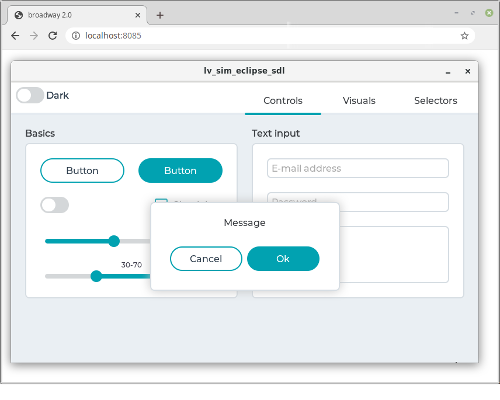
|